Editor's review
This is a file copy utility with enhanced features.
Copywhiz enhances your file copy experience in Windows. It offers lets you choose which type of files to copy and what to ignore. Error handling and replacement options also provide you better choices. It offers better error handling and file replacement options. It lets you, additionally, to collect files from multiple folders & paste-at-once. You can decide to copy only new files or the files that are modified. These can be specified based on file name type/extension. You can review the list created, making sure that no important files are missed nor unimportant ones are copied. It is possible to use the copy utility from within file/folders browsers like the Windows explorer, Total Commander, xplorer2 , Directory Opus (dopus), RecentX, XYPlorer & ExplorerXP, etc.It adds quite a bit of flexibility to these file managers.
How duplicate files are handled is an important issue when copying files effectively. Copywhiz allows you to replace the existing file only if it is older. It will rename the file otherwise before copying the new file. Copywhiz lets you to retry or skip a file on error. It does not stop abruptly if a file is in use or if the disk is full. You can also replace a file on reboot. Collect & paste-at-once features lets you pick files from different folders and paste them all together. Hands free operation lets you copy files to different destinations easily. You gain advantage with this tool when you organize your documents, videos, pictures and mp3 music files, take simple file backups, compress files from different locations into one .zip file, save files list for frequent copying, burn a CD/DVD containing files/folders from different locations, filter files based on file type, size or date, rename source or destination file instead of overwriting, copy files to multiple destination directories, automatically shutdown computer after copying files, replace files on reboot, copy from multiple folders to a single folder, etc.


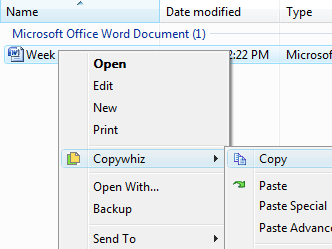
User comments